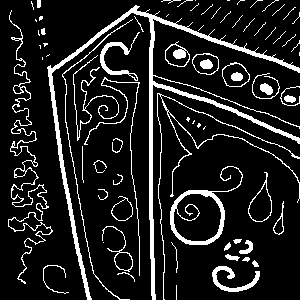- accessibility consultancy
- training
- web testing
- application testing
- PDF tagging
Wednesday, 22 September 2010
Hanona.org
Tuesday, 23 June 2009
Expanding acronyms
BRYCS 2009
Friday, 19 October 2007
Hawking toolbar.
The Hawking toolbar allows some simple controls to be available to the user including the essential 'Back' function. It's free to download and has some really useful features such as grouping links based on proximity to each other and switching between groups rather than tediously highlighting each individual link. It will then switch between links in that group. Very neat.
You can find out more about the toolbar from the Oatsoft website.
While we're talking about tools for people with mobility impairments, I noticed Karl Dawson posted a link that he found which featured people using software called 'Keystrokes'. There's a whole bunch of videos on there that are mind boggling. I never imagined that you would be able to play first person shooters with only your thumb but you can, and people do.
Wednesday, 26 September 2007
Text size widgits - quite useful actually
But recently there's been a fair bit of discussion over text resize widgits over at 456Berea St. Popular opinion has it that these widgits are not only unnecessary but harmful in that people come to rely on these widgits rather than find out how to resize text in the browser.
This argument baffles me. I hear "Teach a man to fish..." but I don't think that's a good analogy at all. We have to accept that some people will never learn to fish; either because they can't or they don't want to. If they don't want to, who are we to say that they have to?
Those who can't/won't may include:
- People who are mobility impaired, particularly those using switch access
- People who have learning difficulties
- People with cognitive disabilities
- People who won't realise the benefit until someone has actually shown them
- Infrequent web users
- People who aren't confident with technology
I think the last group mentioned here is probably the group that technologists often don't understand very well and have little empathy for. It includes many who are elderly and who are learning about technology later in life. It also includes those who just aren't confident period. I was in a room the other day talking with a colleague and there was a tiny tap on the door. Not sure we'd heard anything at all we kept talking until the door opened slightly and someone shyly and quietly asked something. Not catching what she said the first time I walked to the door and heard her ask "Is this the confidence building class?" I'd never heard of such a thing and was humbled at the thought of it. Naturally I helped her out the best I could and didn't feel inclined to slam the door on her fingers and tell her that she should have been better prepared.
Don't get me wrong, showing people how to resize text in the browser is a great feature. Those who can learn how to do it may benefit enormously. But not everyone will or can learn, and I don't think it's for the designer or developer to say that they have to. It is only their responsibility to make sites accessible and usable.
In summary I'd like to say that both approaches are sound and it's fine to use either (or both). I just don't understand why anyone would say that either is a waste of time.
Update: I meant to post a link to Ian Lloyd's "Teach a man to fish..." demonstration. My esteemed colleague has produced a very nice video demonstration of how to re-size text in a browser.
Tuesday, 25 September 2007
Hello again.
I became freelance.
I'm officially my own man and this allows me to explore some new ventures. I'm still working closely with CDSM who are still in my opinion the best corporate accessibility specialists in the UK, even though they are focussing more and more on e-Learning and continuing to break new ground there. I'm also still very much in touch with the Shaw Trust who, in partnership with CDSM still produce the most comprehensive accessibility testing service in the world. So I'm very lucky in that regard.
I've been talking with Jim Byrne about being more involved with GAWDS and also to a few other individuals about another venture.
I've also got a book coming out in the new year.
Web accessibility is still at the heart of everything I do and plan to do in the future. It's exciting times.
Friday, 27 July 2007
Voice Activation and Flash
Flash applications are typically tricky terrain for Voice activation users (think Dragon Naturally Speaking (DNS)). The most common voice commands for HTML pages such as "link" and "image" don't work. In HTML these commands will identify the links or forms on the page and put a little number next to them. By speaking this number you can follow the link or activate the form control. Neat.
Flash reveals the controls via MSAA but Dragon does not seem to have a method of displaying them accurately yet. In fact it seems to struggle with matching links with numbers in simple CSS.
For the time being voice activation users can either rely on the mouse grid method of navigation (very slow) or spoken keyboard commands such as "tab" and "enter". this allows the user to methodically move through the Flash controls and as Flash doesn't tend to have so many links etc. this should be fine. The one thing I haven't been able to test with the guys at the Shaw Trust yet is whether DNS is capable of accessing Flash controls that are "below the fold" either because of a browser scrollbar or a Flash scrollbar. Once I get that info I'll pass it on.
Sorry for the lack of detail/illustrations but I just wanted to share this info before I forgot all about it. If you want some clarification feel free to leave a comment or send me a mail.