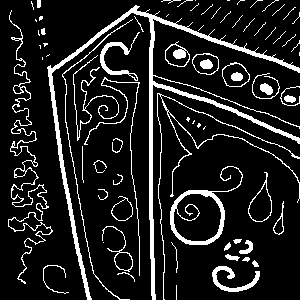Friday 19 October 2007
Hawking toolbar.
The Hawking toolbar allows some simple controls to be available to the user including the essential 'Back' function. It's free to download and has some really useful features such as grouping links based on proximity to each other and switching between groups rather than tediously highlighting each individual link. It will then switch between links in that group. Very neat.
You can find out more about the toolbar from the Oatsoft website.
While we're talking about tools for people with mobility impairments, I noticed Karl Dawson posted a link that he found which featured people using software called 'Keystrokes'. There's a whole bunch of videos on there that are mind boggling. I never imagined that you would be able to play first person shooters with only your thumb but you can, and people do.
Wednesday 26 September 2007
Text size widgits - quite useful actually
But recently there's been a fair bit of discussion over text resize widgits over at 456Berea St. Popular opinion has it that these widgits are not only unnecessary but harmful in that people come to rely on these widgits rather than find out how to resize text in the browser.
This argument baffles me. I hear "Teach a man to fish..." but I don't think that's a good analogy at all. We have to accept that some people will never learn to fish; either because they can't or they don't want to. If they don't want to, who are we to say that they have to?
Those who can't/won't may include:
- People who are mobility impaired, particularly those using switch access
- People who have learning difficulties
- People with cognitive disabilities
- People who won't realise the benefit until someone has actually shown them
- Infrequent web users
- People who aren't confident with technology
I think the last group mentioned here is probably the group that technologists often don't understand very well and have little empathy for. It includes many who are elderly and who are learning about technology later in life. It also includes those who just aren't confident period. I was in a room the other day talking with a colleague and there was a tiny tap on the door. Not sure we'd heard anything at all we kept talking until the door opened slightly and someone shyly and quietly asked something. Not catching what she said the first time I walked to the door and heard her ask "Is this the confidence building class?" I'd never heard of such a thing and was humbled at the thought of it. Naturally I helped her out the best I could and didn't feel inclined to slam the door on her fingers and tell her that she should have been better prepared.
Don't get me wrong, showing people how to resize text in the browser is a great feature. Those who can learn how to do it may benefit enormously. But not everyone will or can learn, and I don't think it's for the designer or developer to say that they have to. It is only their responsibility to make sites accessible and usable.
In summary I'd like to say that both approaches are sound and it's fine to use either (or both). I just don't understand why anyone would say that either is a waste of time.
Update: I meant to post a link to Ian Lloyd's "Teach a man to fish..." demonstration. My esteemed colleague has produced a very nice video demonstration of how to re-size text in a browser.
Tuesday 25 September 2007
Hello again.
I became freelance.
I'm officially my own man and this allows me to explore some new ventures. I'm still working closely with CDSM who are still in my opinion the best corporate accessibility specialists in the UK, even though they are focussing more and more on e-Learning and continuing to break new ground there. I'm also still very much in touch with the Shaw Trust who, in partnership with CDSM still produce the most comprehensive accessibility testing service in the world. So I'm very lucky in that regard.
I've been talking with Jim Byrne about being more involved with GAWDS and also to a few other individuals about another venture.
I've also got a book coming out in the new year.
Web accessibility is still at the heart of everything I do and plan to do in the future. It's exciting times.
Friday 27 July 2007
Voice Activation and Flash
Flash applications are typically tricky terrain for Voice activation users (think Dragon Naturally Speaking (DNS)). The most common voice commands for HTML pages such as "link" and "image" don't work. In HTML these commands will identify the links or forms on the page and put a little number next to them. By speaking this number you can follow the link or activate the form control. Neat.
Flash reveals the controls via MSAA but Dragon does not seem to have a method of displaying them accurately yet. In fact it seems to struggle with matching links with numbers in simple CSS.
For the time being voice activation users can either rely on the mouse grid method of navigation (very slow) or spoken keyboard commands such as "tab" and "enter". this allows the user to methodically move through the Flash controls and as Flash doesn't tend to have so many links etc. this should be fine. The one thing I haven't been able to test with the guys at the Shaw Trust yet is whether DNS is capable of accessing Flash controls that are "below the fold" either because of a browser scrollbar or a Flash scrollbar. Once I get that info I'll pass it on.
Sorry for the lack of detail/illustrations but I just wanted to share this info before I forgot all about it. If you want some clarification feel free to leave a comment or send me a mail.
Monday 2 July 2007
Real World Accessibility
The event will include all the original speakers, so I’ll have the pleasure of once again sharing the platform with:
Bruce Lawson
Anne McMeekin
Patrick Lauke
Dan Champion
Ian Lloyd
Dan Champion has some more details including presentation overviews up on the Champion Internet Solutions website.
The event is organised by Public Sector Forums, but it is open to anyone, public sector or otherwise. All are welcome.
I’ll be tackling the accessibility of PDF, GIS, Flash, and I’ll be providing some guidance on how and when they should be used. Between us we'll be tackling a diverse range of practical accessibility considerations.
You can read more about the event on the Public Sector Forums Website and you can use the booking form to reserve your place at the event. Oh, and make sure you give me a mention when you book because everyone who doesn't will get a sloppy kiss from Bruce Lawson. So don't forget (unless you're into that kind of thing).
Monday 18 June 2007
Defining Keyboard Access
I was pleased to see David Colven from the Ace Centre presenting. David brought along some short video clips that illustrated the need for single key access for some applications.
These videos left quite an impression on me as they illustrate so very well how important technology has become to overcoming physical impairment, and how easy we can miss things if we don't take a holistic view. It's easy for us sometimes to limit our concept of "access" to filling out an online form or navigating a web page, but these activities only represent part of what we can achieve with our computers.
The videos feature Peter Harris. He was 14 at the time these videos were taken. Peter wanted to draw, and In the first video he has been given a drawing package and a mouse to try:
In the video, you can see how Peter struggled with the mouse interface. He produces a picture, but it's not what he had intended. So the guys at the Ace Centre looked to keyboard control to overcome Peter's Athetosis.
The next video shows Peter using a specially adapted keyboard that has a mask that helps to prevent multiple keys being pressed accidentally. But Peter's posture suffers because of the position he needs to be in to be able to press 2 keys simultaneously:
Again, the results aren't what Peter had hoped for.
In this last clip, the guys at Ace modify the package so that it can be used with just a single key press. Basically it's space to start a line, arrow keys to move, and space again to finish.
You can immediately see that the results are much better. Peter lived on a farm and really enjoyed farm machinery. With a little patience, Peter was able to produce the following drawing of a Landrover:

When I saw this on the screen I was amazed. Having seen what Peter had produced previously, I did not expect him to be able to draw like this. But Peter's results where limited not by his own ability, but by the limitations and inflexibility of the tools he previously had access to. In response to Peter's specific needs, the practitioners at the Ace Centre provided him with a method to produce this wonderful drawing.
Summary:People's experience with disability differs a great deal. I'm quite privileged in being able to work so closely with the team at the Shaw Trust as part of my job, but even so, these videos really opened my eyes to the way we as a community tend to think of disability and technology. Particularly:
- We're often guilty of categorising disability in our approach to accessible services in using terms such as "keyboard accessible" without truly considering the different modes of operation.
- We often limit our idea of access to standard applications, web pages etc. We need to give more thought to improving enjoyment of life through technology. A new approach can lead to someone discovering in themselves a new skill and enhance their lives.
- Giving people access is not the same as providing people with an equal experience. It's the latter that we need to focus on.
- On the web, there's too much emphasis on the limitations of User Agents. Yes, it's an important aspect that needs to be considered, but If the guys at the Ace Centre thought "Oh, this package doesn't offer single key operation. What a shame." Then maybe nobody would have found out that Peter could draw.
The software that Peter is using was developed by the Ace Centre. It's called AccessMaths 4.2 and, as the name suggests was actually designed for teaching Mathematics.
Thursday 14 June 2007
WCAG Samurai Errata released

The WCAG Samurai are a mysterious team of web accessibility warriors (mysterious because nobody is supposed to know who they are) led by Joe Clark. The purpose of this secret group was to write an Errata for WCAG 1.0; the oft quoted, but well worn guidelines for web accessibility that have been around since 1999. Joe's contention is that there is no need for WCAG 2.0, largely because the whole process has been dominated by industry and that with a few tweaks here and there, WCAG 1.0 + Samurai is all that is needed to assure accessibility.
Well the first draft of the WCAG Samurai Errata is here.
The process of developing the Samurai errata has been going on over the past year and the draft errata were released at last week's @media event in London.
The Review
There are already a number of reviews popping up as people have found the time to read and review. There were two peer reviews requested by the Samurai:
By Gian Sampson-Wild
By Alastair Campbell
A few more can be found by:
Steve Green
Mel Pedley
Joe Dolson
It only matter is you care
Roger Johansson
...and I'm sure that a few others are being written at this very moment.
The reviewers tend to agree on most things, particularly the overly optimistic dependence on User Agents to get it right (when we know they don't). This is a big problem throughout the Errata as the only people that will lose out because of this poor postulation are the very people that it is designed to help.
Counter productive?
On the whole though, the document is pretty good as it contains some very detailed and practical advice on the treatment of video and audio content. These parts alone make the document a worthwhile read, and I hope that the guys behind WCAG 2.0 are paying attention.
Now while Joe has been quite vocal about WAI and WCAG 2.0, I can't help thinking that there's a little too much WAI bashing in the document itself. Some of the info is useful, but has a deliberate contrary tone. While this makes for good reading, it's not so good for a standards-type document. It tends to leave me wondering whether parts of it are simply based on good practice, or whether it's just a snipe at someone. Additionally, there is an overly sympathetic tone used towards PDF production which probably sprouts from Joe's personal involvement with the PDF/UA Universal Accessibility Committee
There's also a blanket bombing of Priority 3 requirements, which as Steve Green points out in his review includes Checkpoint 2.2:
2.2 Ensure that foreground and background color
combinations provide sufficient contrast when viewed by someone having color
deficits or when viewed on a black and white screen. [Priority 2 for
images, Priority 3 for text].
And also includes the abolition of access keys, something, that I've been fighting hard against based on the fact that I work with people who find access keys useful (a discussion for another time). But the point here is that the errata are very black and white (deliberately) but some shades of grey need to be thought about more carefully.
Do not cause pop-ups or other windows to
appear and do not change the current window without informing the user. (Plain
text is the preferred method of informing the user. The title attribute on a
hyperlink a element can suffice.)
A couple of things,
- The title attribute should NEVER be relied upon to convey any information. EVER
- "Plain text" rather than "The link text itself" is no-where near enough to inform a user that a link is about to open in a new window.
Steve Faulkner, comprehensively covers the issue in his presentation "The Title attribute - what is it good for?"
I'm surprised that Joe et al feel that title is an adequate device, or perhaps it is seen as a UA issue (which it is not, the issue is far more complex and involves many different considerations including work flow, usability, and modes of activation - a topic for another time maybe).
Political impetus
There's a bit of a space race on at the moment, the community is waiting for a set of workable standards that before the last draft, WCAG 2.0 looked like it was going to fail to deliver, since then, WCAG 2.0 has had a fairly positive reception, although it still has a way to go, it seems to be at least heading back in the right direction. I'm sure that both parties are keen to get their documents out first. I do believe that it's unlikely that the Samurai Errata will get much attention if a workable WCAG 2.0 is released ahead of it. Apart from a few die hard fans, I can't imagine many sites sporting a WCAG + Samurai logo. So early adoption at this stage seems to be the errata's best hope.
Conclusion
I'm glad that the Samurai's errata has been written, It provides a lot of very useful information that can't be had via WCAG 2.0. The style of writing is refreshing and it's an alternative to WCAG 2.0. I'd encourage those that are new to accessibility to read it as it contains so much useful advice, I'd go as far as to say that it will probably help me to form a clearer opinion on some things, particularly where sound and video are concerned, although I'd also feel inclined to point out that the tone of the document is a little political and opinionated and therefore needs to be read with some caution.
Thursday 7 June 2007
An Introduction to Screen Readers - by Victor Tsaran
I've also just recieved some video from David Colven at Ace Centre It shows Peter Harris, one of the centre's clients, doing some very impressive drawings using single key presses. I mentioned this in my blog a couple of weeks ago. I'll put it up as soon as I've had a chance to 'youtube' it.
Tuesday 5 June 2007
What's missing from WCAG 2.0?
Now not everyone will agree with my observation, and say that it is the responsibility of browser developers to cater for this need, but I know for a fact that if there is no guidance on this area of accessibility then lots of people are going to lose out.
Now you see it, Now you don't
Back in January, I wrote about the importance of link highlighting, a simple feature that takes seconds to implement, requires little or no design skill and just an ounce of development skill.Now while I wholeheartedly agree that it is the responsibility of the user agent to provide the highlighting mechanism for links and form controls (something customisable would be ideal), the current default mechanism (a feint dotted outline) can be very difficult to see and will require some time to track down. I know this because I have sat next to people that have completely lost track of where the focus area is and have resorted to trying to make sense out of the link information in the status bar, sometimes with no success. Once the focus is lost, it can be very hard to find it again, even with copious amounts of tabbing.

(This example from the BBC homepage is the best I can come up with at short notice, I'll replace it as soon as I get something better and that doesn't incriminate one of my clients. But How long does it take to you to figure out where the focus is?)
Was WCAG 1.0 more user-centred?
WCAG 1.0 provided some checkpoints that, let's face it, are pretty useless now, but at the time probably saved the sanity of thousands of web users, Checkpoint 10.4 for instance tells us to populate our form fields with some content. It seems like an odd requirement now, but it was critical for many disabled web users back in 1999 when early screen readers would ignore form fields if they did not have something in them, (or so I am told). WCAG 2.0 currently seems to assume that user agents (browsers and assistive technologies) need no further improvement, or at least that developers shouldn't worry about their known shortcomings.I don't want to go into this area of debate about whether developers should make up for browser inadequacy really. You'll need to form your own opinion on that. What I do know is that a simple fix can transform the experience for many users. I also know that a soft approach by WAI in the past (Until user agents...) has resulted in a better standard of browsing for many disabled web users.
Maybe the same soft approach would do the same to help many more people now. Isn't that what WAI is about?
Thursday 24 May 2007
Making software accessible: rising to the challenge
I have to say that the event was quite an eye-opener. I was struck by the emphasis on cognitive and learning disabilities which have such a bearing on education. It should be obvious that these are a prime concern for many educators and it seems silly now that I was surprised by it. I suppose I've been so focussed on the physical aspects of accessibility on the web that I hadn't considered the shift in emphasis when it comes to education.
Another issue was the need for teachers to be able to use the online material in different forms - extracting images, or cutting and pasting text for use in other documents. This is partly because some students respond better to physical resources, but also because many students aren't able to interact with certain pieces of software because they aren't keyboard or screen reader accessible. This is another thing I was shocked by. It's hard to believe that in 2007 vendors are still selling products to schools which can only be accessed via mouse control. Many of these vendors have been around for a decade or more, but for reasons I can only marvel at, haven't factored disability as a concern.
There was a great video demonstration by David Colvern of Ace Centres which showed a mobility impaired boy using a simple paint package. His impairment meant that he could only use one key at a time to draw a picture on the screen. He had to move the cursor, start drawing a line, end drawing a line, change colour etc. all with single key presses. The fruits of his efforts were astonishing, and if it hadn't been for a simple customisation of the package by the guys at the Ace centre then maybe nobody would ever have known that he could draw at all. I'll try and get permission to post a copy of the finished image to show here.
There were some very good presentations on the day, but Carol Allen, a respected practitioner from North Tyneside made a statement that summed the day up for me. She said:
Give me FLEXIBILITY!
...and for me that's the new challenge, helping Accessibility, Usability and Flexibility play together.
Wednesday 16 May 2007
Why we use headings
I thought I'd repost my response on the GAWDS list here for those who don't use the GAWDS mailing list (shame on you!).
The problem with headings is that nobody seems to be able to agree on which heading needs to start the page, and whether it’s OK to skip a heading or not. The problem is further compounded by automated tools which will fail you if you use more than one H1 or if you skip a heading element (say H2 to H4).
I need to make it clear that I'm not advocating sloppy structure, sites should be designed with a logical heirarchy as part of good design practice.
I’ve put something together here to try and illustrate how JAWS users use headings and why these main concerns may or may not actually be that important from a practical perspective. So if you've inherited a site or these changes are out of your control you'll be able to have a better idea of their impact.
How Screen Reader users use headings
Here are some examples (for those that haven't had the opportunity to use a screen reader like JAWS):By pressing "H" on the keyboard, the user can cycle through headings. JAWS will announce the status of each heading as it appears in the cycle e.g. "heading level 1 company name", so in this way, the user gets an indication of the order of the headings as they appear on the page and what heading level they have been given (we'll come back to that in a minute).
Another way is by bringing up the heading list dialogue (insert + f6 in JAWS), which displays a list of all the headings on the page. The user can cycle through the headings using the up and down keys, the level of each heading is also announced in this dialogue. The dialogue has controls so that the user can sort headings by alphabetical order or tab order and also only to list headings at each level. I've personally never seen these dialogues used, but different users will have different methods, and I don't spend as much time with these guys as I would like.
So in terms of what the user expects to see as a H1 or H2 is highly dependent on whether they've visited the site before as each site has a slightly different approach to how headings are used (I doubt that this will ever change) so I think the most important thing is consistency.
Consistency is the key
If you're using H1 for your site logo, article heading or navigation heading, then you need to keep using that on every page of the site. If you find yourself in the position where you don't have a logical H3 for the page, but you've consistently implemented H4 for your section headings then in my view (and I'm sure others will disagree) you should keep on using the H4. Don't feel inclined to change it to a H3 just for that page just because you don't want to skip a heading level or to pass through some automated accessibility testing robot.This is important because if you happen to have a lot of headings on the page and typically the user is looking for a certain H4, they could assume that this new page doesn't have the information they are looking for because it has been changed to H3.
There is a counter-argument to this because if you have a H2 and no H3, you may assume that the user won't look for a H4. But this is a weak hypothesis, because if the user is using the "H" key as described above, they will happen across the next headings whether it be a H3 or a H4. If they are using the headings dialogue, the same is true. If they are using the dialogue to list the H3s only and find nothing, this is also fine, because they will be looking for the H3 equivalent of what they found on another page. If there is not one, then it is logical that none are present.
I think the debate is useful and interesting in that a consensus will bring greater consistency across the web, but developers shouldn't mistake this as being a critical issue, the key (in my opinion) is to use lots of headings (as long as they are relevant) and use them consistently across all pages. And I'm aware that what I've stated may not quite be in accordance with W3C specifications (I'm not sure), but works best from a practical perspective.
I hope someone finds some of this useful.
If you're a screen reader user, I'd love to hear from you.
Friday 11 May 2007
PSF accessibility gathering
The event seems to have been a big success with "exemplary" speaker feedback. A big plus for me was getting to spend some time with some really interesting people.
If you're interested in seeing them, Patrick took some photos of the event and the preceding night out.
Tuesday 27 March 2007
GAWDS Re-design
Information about entering the competition can be found on the GAWDS homepage.
Wednesday 21 March 2007
The blind lead the blind - DTI debacle continues...
Last year, Bruce Lawson and Daniel Champion wrote about the abysmal quality of the newly launched DTI website. It was revealed that the site cost in excess of £200,000, but the tables based layout was entirely dependent on the user's browser supporting JavaScript. It was an embarrassment and it was courtesy of one of our most important central government offices.
10 Downing Street has responded to the petition assuring that accessibility is taken very seriously and to prove it they have put their best people on the case:
Action 7 of the Prime Minister's Digital Strategy is to 'improve accessibility to technology for the digitally excluded and ease of use for the disabled'.
This strategy is to be implemented by DTI with support from OGC and eGU (now the Cabinet Office Delivery and Transformation Group). A cross-government review of the Digital Strategy is currently under way under the supervision of the DTI).
You've got to be kidding me.
Power to the people. eh?
Happy Birthday Naomi!
Tuesday 13 March 2007
Happy Birthday Noah!
Noah's Birthday was a success though. We all went to the Moscow State Circus and had a great time although we had to change seats because of the huge tent mast that obscured our view. It was also a bit strange that all the performers had support wires. I thought it took the edge off the performance when the participants can't plunge to their doom, but that's just sick fascination on my part I guess. The acrobats were fantastic though.
We then stuffed our faces at the local 'China China' and wobbled home with fat bellies.
Yum.
Monday 19 February 2007
The Dutch lead (again)
"New Dutch accessibility law" which announces a fairly detailed and comprehensive law ensuring that any new Dutch government sites are accessible and any older ones made accessible by 2011.
I get so frustrated/ jealous when I think about the DTI debacle and how we just can't get our act together in the UK. Web managers are largely left to their own devices here and many find it's too much of an effort to consider the needs of their disabled constituents.
I'm going to stop ranting there for the time being. I don't want to distract from the fact that the Dutch have done something pretty amazing if you compare this to the policies of UK and other developed nations. They made a decision to make something better. Such ground breaking ideas seem to rarely enter the minds of British politicians who seem to be struggling to keep the status quo.
Tuesday 30 January 2007
The importance of link highlighting
Mobility impaired keyboard users rely heavily on highlighted links. A keyboard user will typically tab through link items and hit "enter" to activate the link. For this to work, the keyboard user needs to know where the current focus is, otherwise they have little hope of knowing where the next tab will take them. Site design can make this problem much worse if the links are on a background that make the dotted line difficult to detect. Mark Pilgrim is considering developing a more prominent focus indicator for Firefox, which would be a huge help if they can get the colour right.
The default link highlighting for the BBC website works fairly well (extra points for adding access key help in the tab sequence), but other websites such as CNN have a design that can be really tricky to navigate if you're using the tab key, particularly if your sight is less than perfect.
Additional help
Stephen from Shaw Trust is a keyboard-only web user and he sometimes needs a little extra help to see links, particularly if the background to the link is a colour(particularly mid-grey) that makes the dotted line harder to see. Stephen has Cerebral Palsy which means that he finds it hard to focus on small areas of the screen. Highlighting a link (ala Salford University) makes the focus more prominent, and Stephen can get around the site much more easily. Mobility impairment combined with less-than-perfect vision is fairly common and will become more so as the average computer user gets older.
Invisible links
While offset links are a pretty good idea in lots of circumstances, don't forget that keyboard-only users don't have the benefit of having a screen reader. Therefore offset links such as "skip to content" need to be made visible so that sighted keyboard users also have the option of using them. BBC again does a good job of bringing offset links back on screen for this reason, and you can see another example of this technique used at the Salford University website.
Hidden menu items
Beware of using menu systems that provide drop down options when you mouse-over the top level menu item. Keyboard-only users can often still tab through the lower link options even though the focus disappears, so even though they'll be able to get at the lower level menu items, they won't know what they are because they can't see what they have just tabbed to. Tesco have made a song and dance about accessiblity in the past, but they manage to get this all wrong; the vast majority of the tabs are "empty" with no visual feedback at all. This makes me wonder about how serious they really are about user testing. I suspect the developers were stoked because they did it without JavaScript, but it's not good enough.If you're going to use this type of menu system then make sure that the hidden links are visible on focus so it's keyboard-user friendly.
Summary
This all really boils down to two things:- Make sure that all links are visible when they receive focus
- Create links that highlight when they recieve focus
Simple really, but not as well used as it ought to be.
Update!
Mike Cherim sent a link to an article he wrote a little while back detailing the technique used to achieve the highlighting effect: Let's Focus on Focus. It should be a fairly simple mod to make the script bring offset links back on screen. Cheers Mike!
Tuesday 9 January 2007
Accessible e-Learning? You BETT!
Accessibility is extremely important to the education sector in the UK. Fortunately, we have a quite a tight Special Educational Needs and Disability Act (SENDA) designed to protect the rights of disabled learners, but despite this, educational software vendors still aren't investing in developing truly accessible solutions for learners. That makes it difficult for Schools to procure material that actually allows them to comply with Government requirements and with accessibility being such a buzzword, confusion rains on the poor procurement officer.
As part of the "Building Schools for the Future" (BSF) initiative, the government are expecting Local Education Authorities (LEAs) to invest in technology and the built environment to encourage effective learning. Schools and colleges will be expected to demonstrate how they have implemented their solutions and improved the state of affairs in their own establishment.
Over the past 2 years, CDSM, has invested in developing a truly accessible, SCORM compliant e-Learning package using Flash technology which can be delivered via a learning platform. CDSM's learning platform is called "My Learning Space" and it allows teachers to easily author their content, have it peer reviewed, improve it, upload it, and share it with others. The solution is being developed in Partnership with Dr. Kevin Palmer, Director of Salford City Learning Centres. Several components of the solution are already complete and work as stand-alone applications. This includes "Pedagogue" the accessible Multimedia e-Learning content development platform. The ability to create repositories of learning material which are quality graded by other teachers is one of the key features of the product. It will help teachers find the best resources to help them deliver quality lesson plans.
To ensure that we stay on the right track, all these developments need regular peer review by teachers and educators to shape the solution into something that meets their requirements precisely. CDSM/Salford CLC want to broaden the scope of the project to include other learning professionals. Middlesex University, London's largest University has recently started to participate in steering the "My Learning Space" initiative after becoming disillusioned with their existing VLE. At BETT, I hope to be talking to other enthusiastic educationalists who will also want to shape the future of e-Learning in the UK.
So anyway, from Mid-day Thursday and most of Friday, I'll be at BETT on stand S86. It's always good to put faces to names so if you happen to be at the show, call in and see me.
Happy Birthday Hannah!
Being 3, she also gets to start school today. It still strikes me as a little bit mad that we send our kids to school at such a young age. If we lived in Sweden, we would be waiting at least another 3 years before Hannah would be in school. That said, school at Hannah's age is more like a playgroup and I'm sure she'll enjoy every second of it.